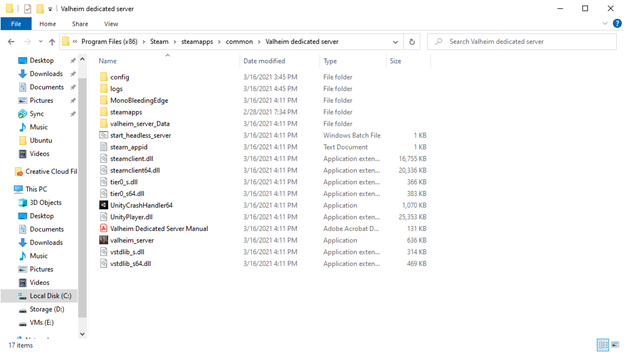Valheim DS – Windows - Steam Library
Installation instructions for setting up Valheim dedicated server on Windows using Steam
Disclaimer: This guide assumes you’ve installed and launched Valheim (game) at least once and running the server on that same PC.
Step 1: Launch Steam, go to your Library, and search here for the Valheim. 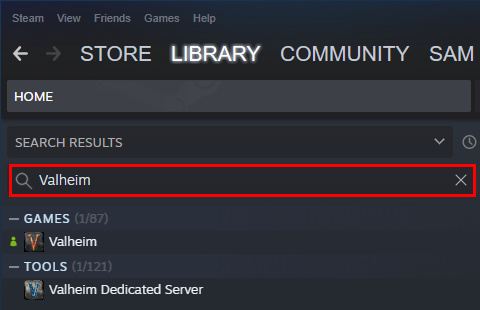
Step 2: Select Valheim Dedicated Server then click Install. 
Step 3: Navigate to the install location by doing the following. 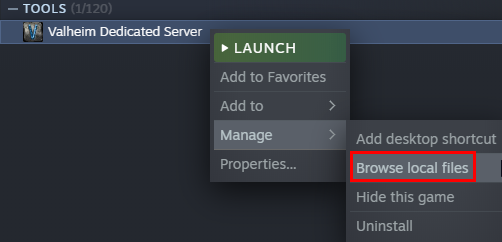
Step 4: Windows Explorer will open to your install location.